eblis 发表于 2012-5-30 23:17 
请问要怎么进EM模式?进去然后怎么做?我找了一下好像没有类似得方法
LinkStation (LS-CHL, LS-XHL LS-VL , LS-WTGL and LS-WXL, LS WVL)
NOTE: The FUNCTION button for the LS-CHL and LS-XHL series is located on the front of the NAS whereas the LS-WTGL has the FUNC button on the back.
1. Make sure that your NAS is powered off
2. Hold down the FUNC/FUNCTION button for at least 6 seconds before powering the NAS on (LS-CHL and LS-XHL have their function button on the front whereas the LS-WTGL and LS-WXL have theirs on the back)
3. While continuing to hold down the FUNC/FUNCTION button power the NAS on
At this point it varies for these units so please read carefully:
* LS-CHL and : The FUNCTION button will start blinking at which point you release the button and hold it down for an additional 10 seconds or until the FUNCTION button goes solid. At this point you may release the FUNCTION button
* LS-WTGL and : The POWER light on the front of the unit will begin blinking blue rapidly at which point you may release the FUNC button. The POWER light should turn green in approximately 60 seconds
* LS-XHL, LS-WXL, LS-VL and LS- WVL : These units do not have any procedure to boot into EM mode. The unit will automatically boot into EM mode if it needs to. If the unit is not booting at all you need to follow the TFTP boot procedure for the LS-XHL and LS-WXL. At the moment the LS-VL and LS-WVL units do not have a TFTP boot program and a fix is being worked on.
NOTE: If you still don't see the device on the NAS Navigator after 120 seconds, then I would suggest performing a TFTP boot.
1. Once the NAS shows up on the NAS Navigator you may attempt to access your data or re-flash the firmware
|
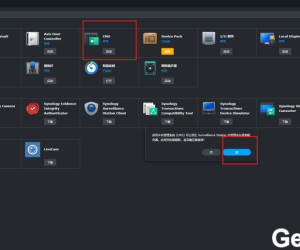 白群晖最新 7.2.2-72806版本使用Surveillan2013 人气#黑白群晖
白群晖最新 7.2.2-72806版本使用Surveillan2013 人气#黑白群晖 群晖vGPU驱动更新啦!不仅支持vGPU,还支持16312 人气#黑白群晖
群晖vGPU驱动更新啦!不仅支持vGPU,还支持16312 人气#黑白群晖 群晖GPU驱动更新,白群,黑裙,AI,我全给21321 人气#黑白群晖
群晖GPU驱动更新,白群,黑裙,AI,我全给21321 人气#黑白群晖![[抽奖]我的群晖NAS App的2.0版本来啦~~](data/attachment/block/a2/a26657a992a41070da867f81f74d7cbf.jpg) [抽奖]我的群晖NAS App的2.0版本来啦~~1142 人气#黑白群晖
[抽奖]我的群晖NAS App的2.0版本来啦~~1142 人气#黑白群晖