可以用盒子制作种子{:7_755:}
原文 戳
For ubuntu you can install using:- apt-get install mktorrent
- Usage: mktorrent [OPTIONS] <target directory or filename>
- Options:
- -a <url>[,<url>]* : specify the full announce URLs
- at least one is required
- additional -a adds backup trackers
- -c <comment> : add a comment to the metainfo
- -d : don't write the creation date
- -h : show this help screen
- -l <n> : set the piece length to 2^n bytes,
- default is 18, that is 2^18 = 256kb
- -n <name> : set the name of the torrent,
- default is the basename of the target
- -o <filename> : set the path and filename of the created file
- default is <name>.torrent
- -p : set the private flag
- -v : be verbose
- -w <url>[,<url>]* : add web seed URLs
- additional -w adds more URLs
- cd /home/myuser/downloads
- mktorrent -a http://mytracker.com/announce.php -p -l 21 -o mytorrent.torrent
If you want to specify piece size for torrent, you can use -l switch (small L) it's in potency of 2 so:
2^19 = 524 288 = 512 KiB for filesizes between 512 MiB - 1024 MiB
2^20 = 1 048 576 = 1024 KiB for filesizes between 1 GiB - 2 GiB
2^21 = 2 097 152 = 2048 KiB for filesizes between 2 GiB - 4 GiB
2^22 = 4 194 304 = 4096 KiB for filesizes between 4 GiB - 8 GiB
2^23 = 8 388 608 = 8192 KiB for filesizes between 8 GiB - 16 GiB
2^24 = 16 777 216 = 16384 KiB for filesizes between 16 GiB - 512 GiB This is the max you should ever have to use.
|





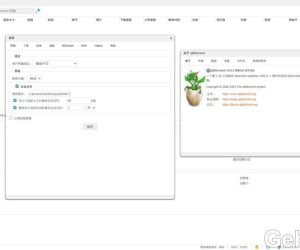 DSM6 套件版qbittorrent 5.0.53650 人气#黑群晖
DSM6 套件版qbittorrent 5.0.53650 人气#黑群晖 mailserverplus 破解版真不能用看图2212 人气#黑群晖
mailserverplus 破解版真不能用看图2212 人气#黑群晖 【诚心求彩虹岛CHD邀请】本人PT经验10年以189 人气#PTer求邀
【诚心求彩虹岛CHD邀请】本人PT经验10年以189 人气#PTer求邀 为什么DS3617xs DSM7.2.1-69057update8在安1639 人气#黑群晖
为什么DS3617xs DSM7.2.1-69057update8在安1639 人气#黑群晖