[讨论/分享] 嘿群实机运行!! 版本:DSM6.0.1-7393 update 1 |
|
本帖最后由 lmhtz 于 2016-6-24 07:57 编辑
初步试用,没发现太大问题 我的是提取虚拟机下的系统文件,做了一些处理再移植到实体机下运行.......刚看到 xpenology 有发布就不上传了..... xpenology 下载地址,可以尝鲜..... http://xpenology.com/forum/viewt ... 114&start=20#p65390 上面下载的文件不适用于实体机,要尝鲜的可以下载我下面贴中的文件试试 !!! http://www.gebi1.com/thread-248767-1-1.html |
|
是用这个么?
Here are some things to note about the configuration of the VM before installing: - It supports only a handful of NICs. On Workstation I configure it to use the e1000e driver, plain e1000 doesn't work. - It only sees SATA disks. - If you want console access (I don't know how that would work on ESXi though) you need to add a serial port. - You need 2 SATA HDs: one to install Synology on and one to use as storage. How to install: 1 - Boot with the Install option 2 - Go to http://find.synology.com 3 - Upload the .pat file 4 - Reboot with the Run option. You only boot with Install once 5 - Go to http://find.synology.com and configure 6 - Done! The reason the VM I posted uses a Boot HD is because DSM resets the BIOS and you have to manually (ESCAPE during boot) tell it to boot via ISO. I don't know how this will play out on ESXi. DSM_DS3615xs_7393.iso DSM_DS3615xs_7393.pat |
|
我也能用DSM 6.0.1-7393 了, 昨天5.1挂了,不知道怎么升级到这个版本的,现在硬盘存储空间都没有了,咋办啊? 我还在找降级的办法呢~~~~~~~
|
|
本帖最后由 beijing2008 于 2016-6-21 20:30 编辑
好消息不断,期待中。。。。。 |
|
本帖最后由 lmhtz 于 2016-6-21 22:20 编辑
gaoyi124 发表于 2016-6-21 20:56 16*2内存, i7-6700k,sata3 * 8,为上QNAP添加....... |
 丢掉OPENWRT旁网关。ESXi下实现iKuai+OP双6875 人气#黑白群晖
丢掉OPENWRT旁网关。ESXi下实现iKuai+OP双6875 人气#黑白群晖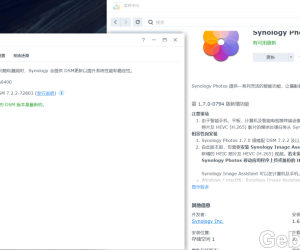 9月21更新DSM7.2.2AME完美解码!解决Survei27270 人气#黑白群晖
9月21更新DSM7.2.2AME完美解码!解决Survei27270 人气#黑白群晖 三张giffgaff卡,有需要的么,免费送,运费0 人气#甩甩卖
三张giffgaff卡,有需要的么,免费送,运费0 人气#甩甩卖 最新版Surveillance Station 9.2.0-11289支12263 人气#黑白群晖
最新版Surveillance Station 9.2.0-11289支12263 人气#黑白群晖