使用加速器下载docker镜像的方法(重复,请删除) |
|
本帖最后由 abox123 于 2017-2-10 08:43 编辑
原创内容,转载请注明出处!! 之前重装了docker,很多镜像无法正常下载,在论坛里看了不少方法,有上梯子的,有半夜下载的,但都不实用。经过在网上狂搜,终于找到了适合群晖使用的加速下载docker镜像的方法,当然你需要会使用putty,否则你就不需要再往下看了。具体方法: 使用加速器,我使用的是daocloud加速器,就以daocloud加速器为例。 1、当然首先是在daocloud上注册个免费账号,地址是 https://account.daocloud.io/signin 2、注册好了后就可以点右上角的“加速器“,并获得你自己的加速器地址,比如:36XXXXXXf.m.daocloud.io。3、进入群晖的docker,打开注册表,搜索你需要的镜像,以thunder为例,会出现很多thunder镜像,如果你需要下载“yinheli/docker-thunder-xware”,点它后面的斜向箭头,会出来pull命令“docker pull yinheli/docker-thunder-xware”。 4、用putty进入群晖,在pull命令中加上你的加速器,如“docker pull 36XXXXXXf.m.daocloud.io/yinheli/docker-thunder-xware"运行,体验快感吧! |
 丢掉OPENWRT旁网关。ESXi下实现iKuai+OP双8302 人气#黑白群晖
丢掉OPENWRT旁网关。ESXi下实现iKuai+OP双8302 人气#黑白群晖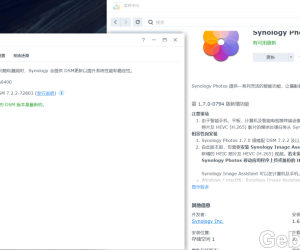 9月21更新DSM7.2.2AME完美解码!解决Survei28955 人气#黑白群晖
9月21更新DSM7.2.2AME完美解码!解决Survei28955 人气#黑白群晖![[高分必刷]人教版一年级数学 测试题](data/attachment/block/c5/c5e4d3a8646ddb908d4c8196226c733f.jpg) [高分必刷]人教版一年级数学 测试题31 人气#小学试卷
[高分必刷]人教版一年级数学 测试题31 人气#小学试卷 求任意大站邀,馒头,空,猫等均可,NAS 24160 人气#PTer求邀
求任意大站邀,馒头,空,猫等均可,NAS 24160 人气#PTer求邀