[玩法/技巧] SAS硬盘SMART读取,和伪实时监控 |

|
本帖最后由 66247 于 2022-3-18 15:09 编辑
这款方法可以通用SAS硬盘和SATA硬盘,阵列卡是否适用未知,直通卡适用。 SATA硬盘可以直接读取SMART属性表;而使用SAS硬盘,群晖无法读取SMART属性表。 如果硬盘濒临损坏,我们只有在RAID降级或损坏后才能发现,这不利于我们的数据安全。 我通过Hard Disk Sentinel Linux版(硬盘哨兵)获取了SAS硬盘SMART属性表,也可以配合Windows版【Hard Disk Sentinel】的【配置NAS磁盘监控】可以在Windows中查看NAS硬盘的状态。 环境: DS3617xs DSM 6.2.2-24922 Update 6 SAS直通卡 SAS硬盘 DS918+ DSM 6.2.3-25426 SATA硬盘 软件: Hard Disk Sentinel Linux版 Hard Disk Sentinel 5.70 PRO Windows版 步骤: 1、下载Hard Disk Sentinel Linux版 hdsentinel-019c-x64.gz https://www.hdsentinel.com/hdslin/hdsentinel-019c-x64.gz 2、解压hdsentinel-019c-x64.gz,获得HDSentinel文件 3、上传HDSentinel到NAS的web目录(可以根据自己需要修改,如果修改目录下面命令行相关目录请一同修改) 4、获取HDSentinel位置: 通过File Station找到HDSentinel位置,右键属性,复制位置信息备用:/volume1/web/HDSentinel 5、打开群晖控制面板,进入计划任务, 新增-计划的任务-用户自定义的脚本 常规: 任务名称:Hard Disk Sentinel 用户账号:root 勾选 已启动 计划: 日期-在以下天中运行:每天 时间: 运行频率: 每小时 首次运行时间 00:00 最后运行时间 23:00 任务设置: 自定义脚本:
现在会根据你设定的时间定时生成硬盘报告,并储存在web/hdsreport.html内 你可以打开查看硬盘状态。 6、在Windows下读取 在Windows网络中映射网络驱动器到你的电脑 下载 Hard Disk Sentinel 5.70 PRO,破解版请自行下载,我用的是大眼仔汉化版本 在软件菜单文件里找到【配置NAS磁盘监控】选择浏览,并找到刚才生成的hdsreport.html文件 确定后你就可以看到NAS上的所有硬盘,并查看SMART属性表了。 也可以用添加URL,前提是Web Station设置了相应目录的站点 7、如果需要更高频率监控,请在计划任务内修改运行频率 注释:原创首发内容,转载请附带此贴URL。 |
|
不错支持下,只是现在用sas盘的同学估计非常的少。
|
|
隔壁网希捷酷狼8T硬盘,正品国行,3年换新,只需要1320元,赠送论坛邀请码和VIP!
|
|
Hard Disk Sentinel Linux版
官网地址,更多可用命令: 输出的结果,可以用其它方式展现,比如 NAS导航页、ax206 数码相框 等等
https://www.hdsentinel.com/hard_disk_sentinel_linux.php |
 丢掉OPENWRT旁网关。ESXi下实现iKuai+OP双7129 人气#黑白群晖
丢掉OPENWRT旁网关。ESXi下实现iKuai+OP双7129 人气#黑白群晖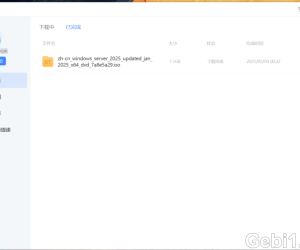 迅雷NAS版の邀请码770 人气#黑白群晖
迅雷NAS版の邀请码770 人气#黑白群晖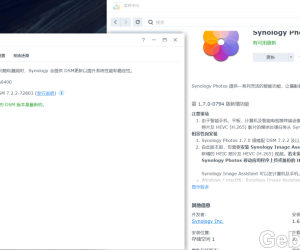 9月21更新DSM7.2.2AME完美解码!解决Survei27743 人气#黑白群晖
9月21更新DSM7.2.2AME完美解码!解决Survei27743 人气#黑白群晖 最新版Surveillance Station 9.2.0-11289支12554 人气#黑白群晖
最新版Surveillance Station 9.2.0-11289支12554 人气#黑白群晖