[求助/问答] 为什么虚拟机esxi安装dsm 7网卡mac地址对不上? |
|
在esxi 7上安装了dsm7.0.1,群晖型号对应ds3617xs。
1、引导文件也是配置的(esxi下启动选择SATA),引导文件如下: # # ### !!! WARNING - READ ME !!! ### # # DO NOT edit this file. This file has been generated automatically by the loader generator. # If you were asked to use a pre-made image and asked by someone to edit this file DO NOT do it. The only # supported method of obtaining the loader image is generating it using the loader generator provided. # terminal_output console if serial --unit=0 --speed=115200; then terminal_input --append serial_com0 terminal_output --append serial_com0 fi set default="0" set timeout="5" set timeout_style="menu" if [ -s $prefix/grubenv ]; then load_env --file $prefix/grubenv --skip-sig set has_env="1" if [ -n "${saved_entry}" ]; then set default="${saved_entry}" fi else set has_env="0" echo "WARN: failed to load env. Default choice will NOT be saved!" fi function savedefault { saved_entry="${chosen}" save_env --file $prefix/grubenv saved_entry } insmod usb_keyboard insmod part_msdos insmod ext2 insmod fat insmod linux insmod gzio set gfxmode=auto insmod vbe insmod vga # UEFI insmod efi_gop insmod efi_uga insmod font if loadfont ${prefix}/unicode.pf2 then insmod gfxterm set gfxmode=auto set gfxpayload=keep terminal_output gfxterm fi menuentry 'Yet Another Jun`s Mod x RedPill DS3617xs v7.0.1-42218 (USB, Verbose)' { savedefault set root=(hd0,2) echo Loading Linux... linux /bzImage DiskIdxMap=0C00 mac1=001132123457 mac2=001132123458 netif_num=2 earlycon=uart8250,io,0x3f8,115200n8 syno_hdd_powerup_seq=0 vid=0x46f4 syno_hdd_detect=0 pid=0x0001 console=ttyS0,115200n8 elevator=elevator sn=2022NAS123456 root=/dev/md0 SataPortMap=11 earlyprintk loglevel=15 log_buf_len=32M syno_port_thaw=1 HddHotplug=0 withefi SasIdxMap=0 syno_hw_version=DS3617xs vender_format_version=2 echo Starting kernel with USB boot } menuentry 'Yet Another Jun`s Mod x RedPill DS3617xs v7.0.1-42218 (SATA, Verbose)' { savedefault set root=(hd0,2) echo Loading Linux... linux /bzImage DiskIdxMap=0C00 mac1=001132123457 mac2=001132123458 netif_num=2 earlycon=uart8250,io,0x3f8,115200n8 syno_hdd_powerup_seq=0 vid=0x46f4 synoboot_satadom=1 syno_hdd_detect=0 pid=0x0001 console=ttyS0,115200n8 elevator=elevator sn=2022NAS123456 root=/dev/md0 SataPortMap=11 earlyprintk loglevel=15 log_buf_len=32M syno_port_thaw=1 HddHotplug=0 withefi SasIdxMap=0 syno_hw_version=DS3617xs vender_format_version=2 echo Starting kernel with SATA boot } 2、esxi主机mac也是设置成手动,如下图: 3、启动后dsm查看2个网卡的mac地址,网口1变成mac2的mac地址,网口2的mac地址随机,如下图: 4、最先以为是不是网卡的网口顺序识别返了,但是配置内外网的IP地址后,网口1确实还是是内网,网口1的mac地址对应成引导文件mac2,,网口2也是正确的外网,网口2的mac地址就随机分配了1个(也不是对应引导文件的mac1),求朋友们帮忙看看这是怎么回事,感激不尽。 判断网口顺序我是通过插入的网线来判断的,网口1就是插的内网网线,网口2就是插的外网网线,网口顺序正确。 |
 丢掉OPENWRT旁网关。ESXi下实现iKuai+OP双7129 人气#黑白群晖
丢掉OPENWRT旁网关。ESXi下实现iKuai+OP双7129 人气#黑白群晖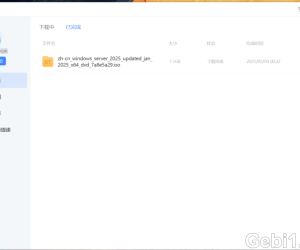 迅雷NAS版の邀请码770 人气#黑白群晖
迅雷NAS版の邀请码770 人气#黑白群晖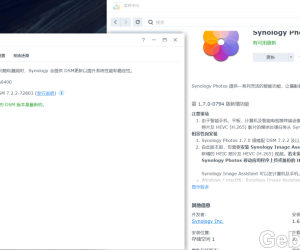 9月21更新DSM7.2.2AME完美解码!解决Survei27743 人气#黑白群晖
9月21更新DSM7.2.2AME完美解码!解决Survei27743 人气#黑白群晖 最新版Surveillance Station 9.2.0-11289支12554 人气#黑白群晖
最新版Surveillance Station 9.2.0-11289支12554 人气#黑白群晖