[玩法/技巧] gnoboot-alpha-vfat 安装简易教程 |
|
|
|
|
| |
| |
|
Server: HP Proliant Microserver N54L / BIOS: TheBay Microserver Bios 041 / Disks: 5 x 4TB Western Di
|
|
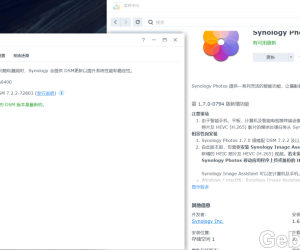 9月21更新DSM7.2.2AME完美解码!解决Survei26005 人气#黑白群晖
9月21更新DSM7.2.2AME完美解码!解决Survei26005 人气#黑白群晖 最新版Surveillance Station 9.2.0-11289支11680 人气#黑白群晖
最新版Surveillance Station 9.2.0-11289支11680 人气#黑白群晖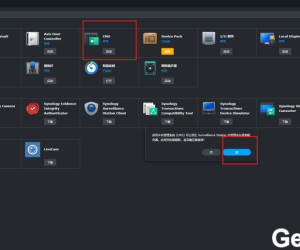 白群晖最新 7.2.2-72806版本使用Surveillan9207 人气#黑白群晖
白群晖最新 7.2.2-72806版本使用Surveillan9207 人气#黑白群晖 丢掉OPENWRT旁网关。ESXi下实现iKuai+OP双6510 人气#黑白群晖
丢掉OPENWRT旁网关。ESXi下实现iKuai+OP双6510 人气#黑白群晖