本帖最后由 zorgzola 于 2014-3-26 11:26 编辑
Version: 4.3-3827 Update 1
(2014/3/18)
Change Log
Fixed a security issue related to OpenSSL (CVE-2013-4353).
Fixed security issues by upgrading PHP to version 5.3.28 (CVE-2013-4073, CVE-2013-6420).
Fixed a security issue to prevent malicious attacks via NTP service (CVE-2013-5211).
Fixed an issue where encrypted shared folders on ext3 volumes could not be mounted.
Fixed an issue where Microsoft IIS (Internet Information Services) servers could not list files in shared folders on the DiskStation via SMB.
Fixed an issue where files could not be listed using command line after SMB signing was enabled.
Fixed an issue where data might not be correctly written to a degraded RAID 5 volume. (Applied to: DS213+, DS413, DS213, DS413j, DS213air, DS213j, DS212, DS212+, DS212j, RS212, RS812, DS112j, DS112, DS112+, RS411, DS411, DS411j, DS411slim, DS211+, DS211, DS211j, DS111, DS410, DS410j, DS210+, DS210j, DS110+, DS110j)
Fixed an issue where shutting down or rebooting the DiskStation would fail when DDoS protection was enabled.
Improved system stability when transferring files under heavy workloads.
|
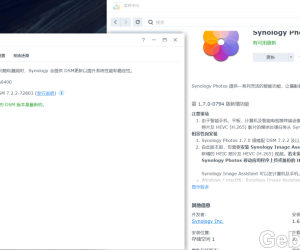 9月21更新DSM7.2.2AME完美解码!解决Survei26005 人气#黑白群晖
9月21更新DSM7.2.2AME完美解码!解决Survei26005 人气#黑白群晖 最新版Surveillance Station 9.2.0-11289支11680 人气#黑白群晖
最新版Surveillance Station 9.2.0-11289支11680 人气#黑白群晖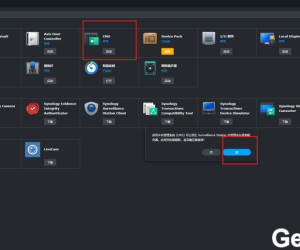 白群晖最新 7.2.2-72806版本使用Surveillan9207 人气#黑白群晖
白群晖最新 7.2.2-72806版本使用Surveillan9207 人气#黑白群晖 丢掉OPENWRT旁网关。ESXi下实现iKuai+OP双6510 人气#黑白群晖
丢掉OPENWRT旁网关。ESXi下实现iKuai+OP双6510 人气#黑白群晖