qnap 安装utorrent 有兴趣的朋友研究下 |
|
本帖最后由 kala 于 2011-3-11 21:31 编辑
英文官方找来的方法,做了简单翻译,有兴趣的朋友可以研究下。 1) Download uTorrent for Linux here: linux版本的utorrent下载地址 http://www.utorrent.com/intl/it/downloads/linux 2) Copy it in a directory like: 把下载的文件拷贝到如下目录(这个目录可以自己建立) /share/Qdownload/utorrent 3) Install it with: 解压安装 tar zxvf utorrent-server-3.0.tar.gz (name may change) 4) chmod 777 utserver 设置utserver的权限 5) Now STOP yourself and DONT start uTorrent 先停下,不要启动utorrent 6) go to the uTorrent installation directory and create a file called:在utorrent安装目录建立下面配置文件 utserver.conf 7) edit the utserver.conf with these value:配置文件里面填入如下信息 ut_webui_port: 9595 bind_port: 9696 start uTorrent with command:开启utorrent的命令如下 ./utserver 9) logon to it via web browser:在浏览器里面打开 http://your_nas_ip:9595/gui/ 10) port forward 9696 from your router to your nas for better performance 在路由器开放你的9696端口 11) start use it. Here there is a start script: 启动脚本在下面 #!/bin/sh CHDIR=the_path_where_utorrent_is_installed NAME=utserver OPTIONS="-logfile" DAEMON=$CHDIR/$NAME STOP_TIMEOUT=5 case "$1" in start) echo "Starting $NAME..." start-stop-daemon --start --quiet --make-pidfile --pidfile $CHDIR/utserver.pid --chdir $CHDIR --background --exec $DAEMON -- $OPTIONS echo "Done." ;; stop) echo "Stopping $NAME..." start-stop-daemon --stop --quiet --exec $DAEMON --retry $STOP_TIMEOUT --oknodo rm $CHDIR/utserver.pid echo "Done." ;; restart) echo "Restarting $NAME..." start-stop-daemon --stop --quiet --exec $DAEMON --retry $STOP_TIMEOUT --oknodo rm $CHDIR/utserver.pid start-stop-daemon --start --quiet --make-pidfile --pidfile $CHDIR/utserver.pid --chdir $CHDIR --background --exec $DAEMON -- $OPTIONS echo "Done." ;; *) echo "Usage: cd $CHDIR than ./$NAME {start|stop|restart}" exit 2 ;; esac exit 0 |
|
我懒,我机器打卡哦。
|
|
虽然我没有qnap,但是utorrent这个软件的所说的linux是指用i386的cpu上面的,你的qnap是这类cpu吗?所谓i386的cpu指的是intel的和amd的cpu!!!
|
 丢掉OPENWRT旁网关。ESXi下实现iKuai+OP双8206 人气#黑白群晖
丢掉OPENWRT旁网关。ESXi下实现iKuai+OP双8206 人气#黑白群晖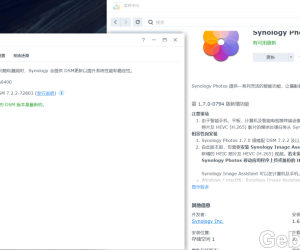 9月21更新DSM7.2.2AME完美解码!解决Survei28874 人气#黑白群晖
9月21更新DSM7.2.2AME完美解码!解决Survei28874 人气#黑白群晖![[高分必刷]人教版一年级数学 测试题](data/attachment/block/c5/c5e4d3a8646ddb908d4c8196226c733f.jpg) [高分必刷]人教版一年级数学 测试题31 人气#小学试卷
[高分必刷]人教版一年级数学 测试题31 人气#小学试卷 求任意大站邀,馒头,空,猫等均可,NAS 2459 人气#PTer求邀
求任意大站邀,馒头,空,猫等均可,NAS 2459 人气#PTer求邀