"-InviterBot- First off! Thank you for your interest in joining bitGAMER.To obtain an invite, please read the following information:
-InviterBot- 1. Be patient and polite at all times. It might take a while to fully process your request.
-InviterBot- 2. Read the Rules: http://www.bitgamer.com/wiki/index.php/rules and make sure you fully understand them.
-InviterBot- 3. Read the FAQ and Newbie Guide: http://www.bitgamer.com/wiki/index.php/FAQ http://www.bitgamer.com/wiki/index.php/For_new_users
-InviterBot- 4. Send a message to the Inviterbot '/msg InviterBot +request <email> <ratio proofs>' - For example: /msg InviterBot +request notarealemail@fake.com http://tinyurl.com/ykek37o  
-InviterBot- 5. All ratio proofs should be an uncensored/unedited screenshot of your profile on a private tracker that you're a member of. Username, time and date, upload/download amounts must all be visible. You can upload the file to http://www.imgur.com/ If you have an account at Underground-Gamer, include your UG username, like this: 'UG: SomeUGUser'
-InviterBot- 6. Feel free to censor any IP Addresses, passkeys, or IRC keys from your ratio proofs.
-InviterBot- 7. Once you have requested, stay in the channel, and wait for a response to your request. Do not PM anyone without permission. Users who leave and do not return will be automatically added to the Declined list with notes explaining such.
-InviterBot- 8. If you are Accepted, the inviter might want to talk to you first to confirm your understanding of the rules, get additional information, etc.
-InviterBot- 9. If you are Declined by an inviter, the inviter will supply a reason in the decline message.
-InviterBot- 10. Once you've been declined by 3 different inviters, you are moved to the decline list. Follow the directions/advice in the declined messages if you wish to become a member in the future.
-InviterBot- 11. If there are any issues(including, but not limited to: there is an error in your request, you've been declined in the past and would like to be reconsidered). Please type '+support <msg>' in order to contact the inviters. - For example: +support Hi. There was a typo in my Email address, my email address is jkob@gmail.com
-InviterBot- 12. Do not use the '+support' command to say that you've been waiting <insert random amount of time here>. Your request is in the system and will be dealt with in time. Be patient.
-InviterBot- 13. Invite trading and Account trading is bad. You will likely be banned from the channel and the sites you attempted to trade." |
 铁威马TOS 7内测,邀你当首席体验官2135 人气#铁威马清空
铁威马TOS 7内测,邀你当首席体验官2135 人气#铁威马清空 BTSCHOOL开放注册2天556 人气#PTer交流
BTSCHOOL开放注册2天556 人气#PTer交流 rr的25.9.7的sa6400升级7.3成功。arc的3.0.1722 人气#黑群晖
rr的25.9.7的sa6400升级7.3成功。arc的3.0.1722 人气#黑群晖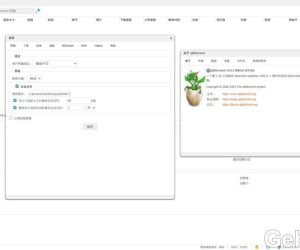 DSM6 套件版qbittorrent 5.0.53847 人气#黑群晖
DSM6 套件版qbittorrent 5.0.53847 人气#黑群晖