来吧兄弟,一起玩一起讨论!
您需要 登录 才可以下载或查看,没有账号?注册

×
本帖最后由 xtfllbl 于 2011-5-11 22:34 编辑
Utorrent大家都再熟悉不过了,可惜各大pt站点都不支持目前linux下的utorrentserver版本,咱们只能绕个远路,在Linux下虚拟下windows的环境,从而实现安装utorrent并使用的梦想。
这是一篇基于DEBIAN系统的教程,由于Ubuntu基于Debian,所以基本通用。
x.org, gnome/kde/xfce & vncserver首先,使用root用户登录你的VPS或者其他服务器来安装显示系统
apt-get install xorg 安装好之后,我们的VPS就有X11了,但是还不能显示,下面就选一个你自己喜欢的界面吧。GNOME和KDE是目前Linux主流的两大界面,XFACE则是轻量级的,选择看个人喜好。
- Gnome: apt-get install gnome
- KDE : apt-get install kde
- Xfce(light) : apt-get install xfce4
Gnome: apt-get install gnomeKDE : apt-get install kdeXfce(light) : apt-get install xfce(Ubuntu 10.04貌似会提示依赖有问题,我最终选择了xface)
这个步骤有可能有点慢,你可以喝杯咖啡什么的。 好了,我们的显示和桌面环境已经配置好了,接下去安装vnc-server - Debian:apt-get install vncserver
- Ubuntu:apt-get install vnc4server
Debian:apt-get install vncserverUbuntu:apt-get install vnc4server安装好之后你需要一个vnc的客户端,推荐使用tightVNC :http://www.tightvnc.com/download.html 下面我们就要启动vncserver了,注意,不要使用root用户来启动(说是这么说,但大部分人都很懒,反正自己的安全问题自己负责)。
- vncserver -geometry 1024x768 -depth 16
- geometry 设置显示的分辨率,800x600也可以 - depth 设置颜色位, 你也可以使用 24 真彩色,只要你觉得自己的宽带够宽 打完命令会要求输入密码,输入6位密码,这个密码就是你以后用VNC连接的密码。 如果一切正常,你将会得到像这样的消息 - New '84xi:1 (root)' desktop is 84xi:1
- Creating default startup script /root/.vnc/xstartup
- Starting applications specified in /root/.vnc/xstartup
- Log file is /root/.vnc/84xi:1.log
好了,现在打开你的vnc客户端,输入你的VPS的ip:1 注意 :1不要漏了哦,否则连不上的哦,vncserver还可以多开,之后的就是:2 :3。。。 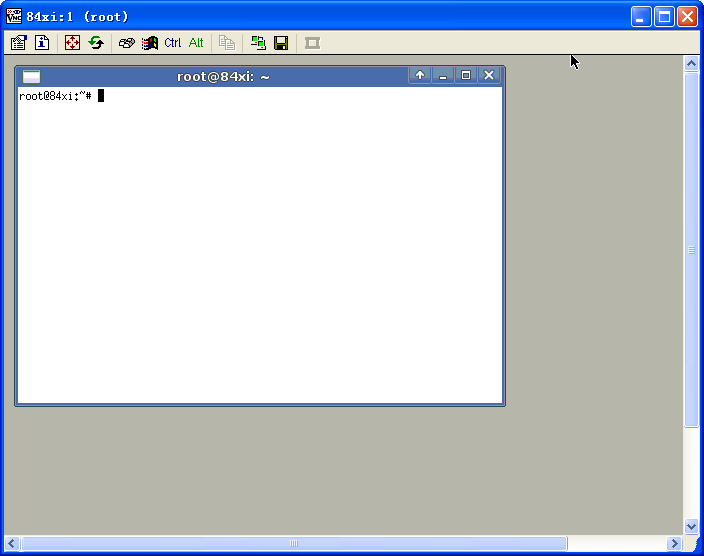
如果你想要杀掉vncserver只要输入:
vncserver -kill :1
1号vncserver就被杀掉了。
wine & utorrent
好了,终于要安装 utorrent 和 wine 了. 其实有很多途径可以来安装这个,我是懒人,懒人懒办法,当然还是用包管理器啦。
安装wine:
apt-get install wine
安装完wine之后,就要下载安装utorrent了
下载utorrent:
- wget http://www.filehippo.com/download/file/61e0404010e919a4ea5c9c29c2b687ab4dab1b04dba7cbc71c3caa6cc426c35c/ wget http://www.filehippo.com/download/file/61e0404010e919a4ea5c9c29c2b687ab4dab1b04dba7cbc71c3caa6cc426c35c/
-
个人推荐这个网站 :http://www.filehippo.com/download_utorrent/
能够下载utorrent各种版本。
有可能下载下来的文件名称是index.html,没关系,重命名为utorrent.exe就可以了(cp index.html utorrent.exe)
随后输入命令
wine utorrent.exe
熟悉的界面呈现在了你眼前,接下去,你平时怎么用的就怎么用咯,你甚至还可以直接安装个firefox,一切就像在本地一样的操作哦。
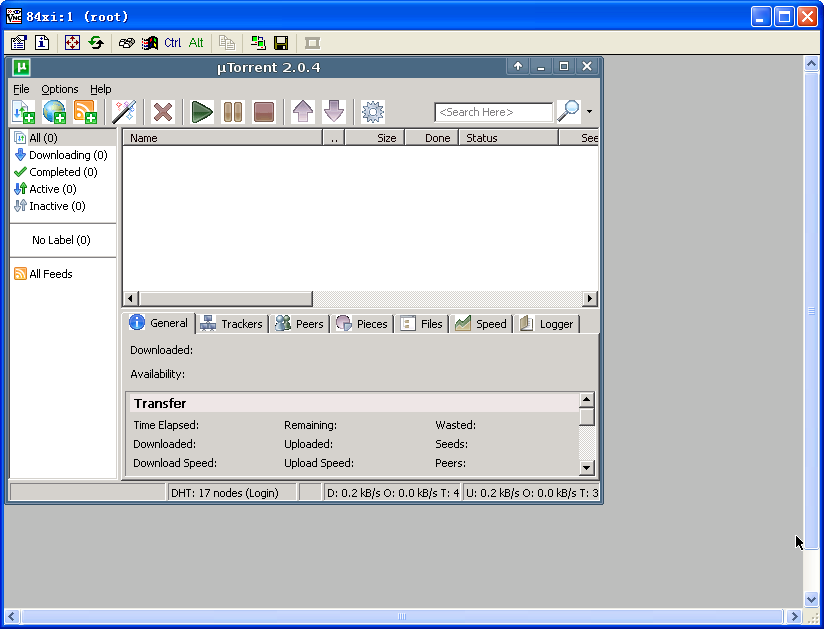
如果你喜欢网页操作,喜欢webui的话,那就下载好webui,然后放到这个路径下 - cd ~/.wine/drive_c/windows/profiles/<username here>/Application\ Data
cd ~/.wine/drive_c/windows/profiles/<username here>/Application\ Data
然后打开utorrent的远程功能就可以了。要使用webui记得重启utorrent哦。 |  丢掉OPENWRT旁网关。ESXi下实现iKuai+OP双4585 人气#黑白群晖
丢掉OPENWRT旁网关。ESXi下实现iKuai+OP双4585 人气#黑白群晖 DS920白群7.2.1-69057系统,更新了最新的套1981 人气#黑白群晖
DS920白群7.2.1-69057系统,更新了最新的套1981 人气#黑白群晖 最新版Surveillance Station 9.2.0-11289支9370 人气#黑白群晖
最新版Surveillance Station 9.2.0-11289支9370 人气#黑白群晖 融合怪App -- DS Cloud发兑换码了1974 人气#黑白群晖
融合怪App -- DS Cloud发兑换码了1974 人气#黑白群晖